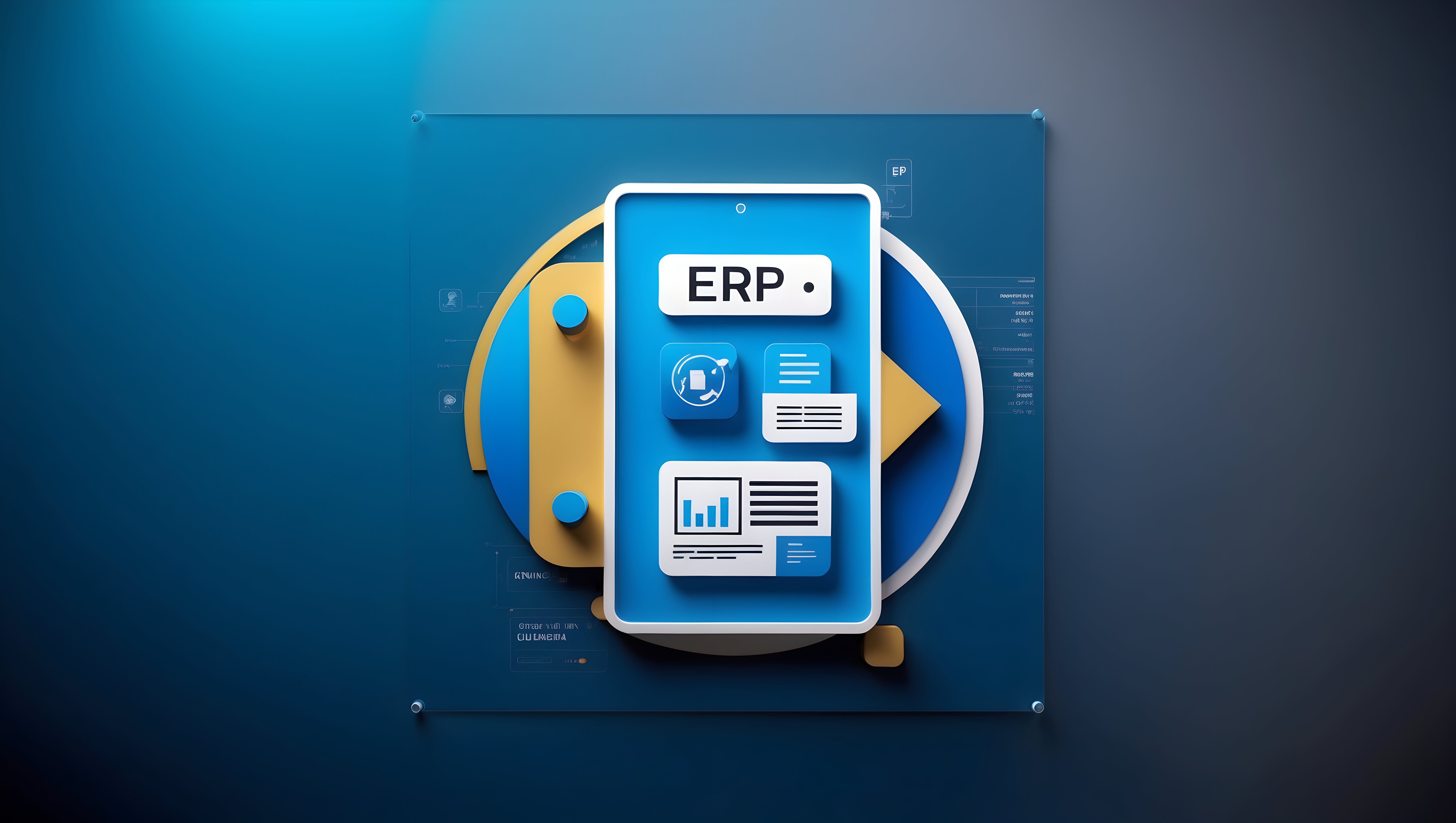
Streamlining Sales Order Management with ERP’s Mobile Apps: A Modern Approach to Efficiency
Introduction
In today’s fast-paced business world, the efficiency of sales order management can make or break a company’s success. With the rise of mobile technology, ERP systems have evolved beyond traditional desktop applications to offer powerful mobile solutions. These ERP mobile sales apps are transforming how businesses handle sales orders, offering real-time access, enhanced flexibility, and improved accuracy. This blog explores how ERP’s mobile apps streamline sales order management, the benefits of mobile order management ERP systems, and why adopting these solutions is essential for modern sales teams.The Evolution of Sales Order Management
Sales order management is a critical function that involves processing customer orders, managing inventory, and ensuring timely delivery. Traditionally, this process was managed through cumbersome paperwork and slow manual systems, leading to delays, errors, and inefficiencies. However, with the advent of ERP systems, sales order management has undergone a significant transformation.Traditional Challenges in Sales Order Management
Before the integration of ERP systems, sales order management faced numerous challenges:- Manual Data Entry: Orders were often entered manually, leading to errors and delays.
- Limited Visibility: Sales teams had limited access to real-time data, affecting their ability to respond promptly to customer needs.
- Inefficient Communication: Coordination between sales reps, warehouse staff, and customer service was often slow and disjointed.
- Slow Processing Times: The time taken to process and fulfill orders was lengthy, impacting customer satisfaction.
The Role of ERP Systems
ERP systems revolutionized sales order management by automating and integrating various processes. Key benefits include:- Centralized Data: ERP systems consolidate data from different departments, providing a single source of truth.
- Automated Processes: Order processing, inventory management, and invoicing are automated, reducing manual errors.
- Real-Time Insights: Sales teams have access to real-time data, enabling them to make informed decisions quickly.
The Rise of Mobile ERP Apps
With the shift towards mobile technology, ERP systems have embraced mobile apps to enhance sales order management further. Mobile ERP solutions offer sales teams the flexibility to manage orders and access critical data from anywhere, at any time.Key Features of ERP Mobile Sales Apps
ERP mobile sales apps come with a range of features designed to improve sales order management:- Real-Time Order Entry: Sales reps can enter orders directly from their mobile devices, reducing processing times and minimizing errors.
- Sales Order Tracking: Mobile order management ERP systems allow for real-time tracking of orders, providing visibility into order status and delivery timelines.
- Customer Access: Sales reps can access customer information, purchase history, and preferences, allowing for personalized interactions and better service.
- Inventory Management: Mobile ERP apps provide real-time updates on inventory levels, helping sales reps to check product availability and manage stock effectively.
- Integration with CRM: Mobile CRM ERP integration ensures that sales data is synced with customer relationship management systems, providing a comprehensive view of customer interactions.
The Benefits of Mobile Order Management ERP Systems
Adopting a mobile order management ERP system offers several advantages for sales teams:- Increased Efficiency: Mobile sales automation ERP solutions streamline order processing, reducing the time and effort required to complete transactions.
- Enhanced Flexibility: Sales reps can manage orders and access information while on the go, improving their ability to respond to customer needs promptly.
- Improved Accuracy: Real-time data entry and updates reduce the likelihood of errors, leading to more accurate orders and fewer discrepancies.
- Better Customer Service: With instant access to customer data and order status, sales reps can provide timely and informed responses to customer inquiries.
- Enhanced Collaboration: Mobile ERP for sales teams improves communication between sales reps, warehouse staff, and customer service, leading to more efficient operations.
Implementing ERP Mobile Sales Apps
Implementing ERP mobile sales apps requires careful planning and consideration to ensure a successful integration. Here’s a business perspective on how to approach this transformation:1. Assess Your Needs and Objectives
Before adopting a mobile ERP solution, assess your business needs and objectives. Consider the following:- Sales Team Requirements: Identify the specific needs of your sales team, such as real-time order entry, inventory management, and customer access.
- Integration with Existing Systems: Ensure that the mobile ERP app integrates seamlessly with your existing ERP and CRM systems.
- Scalability: Choose a solution that can scale with your business as it grows and evolves.
2. Choose the Right Mobile ERP Solution
Selecting the best mobile ERP for sales involves evaluating various options based on key criteria:- Features and Functionality: Ensure that the mobile sales app ERP solution offers the features you need, such as order tracking, inventory management, and CRM integration.
- User Experience: The mobile app should be user-friendly and intuitive, minimizing the learning curve for your sales team.
- Vendor Support: Choose a provider that offers robust support and training to ensure a smooth implementation and ongoing assistance.
3. Train Your Sales Team
Effective training is crucial for the successful adoption of mobile ERP solutions. Provide comprehensive training to your sales team to ensure they are familiar with the mobile app’s features and functionality. This training should cover:- App Navigation: How to navigate the mobile ERP app and access key features.
- Order Entry and Tracking: How to enter orders, track their status, and manage inventory.
- Customer Interaction: How to use customer data to provide personalized service and support.
4. Monitor and Optimize Performance
Once the mobile ERP app is implemented, continuously monitor its performance and gather feedback from users. Key metrics to track include:- Order Processing Times: Measure the time taken to process and fulfill orders using the mobile app.
- Accuracy of Orders: Monitor the accuracy of orders and identify any discrepancies.
- User Satisfaction: Gather feedback from sales reps on their experience with the mobile app and identify areas for improvement.
5. Leverage Analytics for Insights
Utilize the analytics capabilities of your mobile ERP solution to gain insights into sales performance and operational efficiency. Analyze data on order trends, inventory levels, and customer interactions to make informed decisions and drive improvements.Conclusion
The integration of ERP mobile apps into sales order management represents a significant advancement in how businesses handle their sales processes. Mobile ERP solutions streamline order processing, enhance flexibility, and improve accuracy, offering substantial benefits for sales teams. By adopting ERP for mobile sales teams, businesses can optimize their sales order management, drive efficiency, and deliver exceptional customer service. ACCNU ERP offers a leading mobile sales app solution, designed to meet the needs of modern sales teams. With its comprehensive features, user-friendly interface, and robust support, ACCNU ERP is the best mobile ERP for sales, ensuring that your sales order management is streamlined and effective. Explore how ACCNU ERP can transform your sales operations and enhance your team’s performance. With the right mobile ERP solution, your business can achieve new levels of efficiency and success in today’s competitive market.Frequently Asked Questions
ERP for sales order management is an integrated software solution that helps businesses streamline their sales processes. It automates the handling of sales orders, from initial entry through to fulfillment and billing. This system centralizes data, enhances accuracy, and improves efficiency by integrating various functions such as inventory management, order tracking, and customer relationship management.
ERP mobile apps enhance sales order management by providing sales teams with real-time access to critical information from anywhere. Key benefits include:
- Real-time Order Entry: Sales reps can enter orders directly from their mobile devices, reducing processing times and minimizing errors.
- Sales Order Tracking: Mobile apps allow for real-time tracking of orders, offering visibility into order status and delivery timelines.
- Customer Access: Sales teams can access customer data and history, enabling personalized service.
- Inventory Management: Sales reps can check inventory levels and manage stock on the go.
When choosing a mobile ERP sales app, consider the following features:
- Real-time Order Processing: Ability to enter and track orders instantly.
- Inventory Management: Real-time updates on stock levels.
- Customer Information Access: Comprehensive customer profiles and purchase history.
- CRM Integration: Seamless synchronization with existing CRM systems.
- User-Friendly Interface: Intuitive design for ease of use.
ERP mobile CRM integration provides sales teams with a unified view of customer interactions and sales data. This integration ensures that customer information is consistent across both CRM and ERP systems, enabling better coordination and more personalized service. It also improves data accuracy and streamlines sales processes.
Mobile ERP for field sales offers several advantages:
- Increased Flexibility: Sales reps can manage orders and access data while on the move.
- Improved Efficiency: Automation and real-time updates speed up order processing and reduce manual errors.
- Enhanced Customer Service: Immediate access to customer data allows for timely and informed responses.
- Better Collaboration: Mobile ERP improves communication between sales reps and other departments.
To ensure a successful implementation of a mobile ERP solution:
- Assess Your Needs: Identify the specific requirements of your sales team and ensure the solution meets those needs.
- Choose the Right Solution: Evaluate options based on features, user experience, and vendor support.
- Provide Training: Offer comprehensive training to your team on using the mobile app effectively.
- Monitor Performance: Continuously track the performance of the mobile ERP system and gather feedback for improvements.
- Leverage Analytics: Use the system’s analytics tools to gain insights and drive improvements.
The best mobile ERP solution for sales teams depends on your specific needs and preferences. ACCNU ERP is widely regarded as a leading choice due to its comprehensive features, user-friendly interface, and robust support. It offers real-time order processing, CRM integration, and efficient inventory management, making it an excellent option for optimizing sales order management.
Mobile ERP apps improve order accuracy by:
- Reducing Manual Errors: Automated data entry minimizes the risk of errors compared to manual processes.
- Real-Time Updates: Instant access to inventory and order data ensures that sales reps have accurate information at all times.
- Integrated Systems: Synchronization with other systems (e.g., CRM) helps maintain consistent and accurate data across platforms.
Yes, many mobile ERP solutions are designed to integrate seamlessly with existing ERP systems. This integration ensures that data is synchronized across platforms, providing a unified view of operations and improving overall efficiency. When selecting a mobile ERP solution, ensure it offers robust integration capabilities with your current systems.
When selecting a mobile ERP solution, consider:
- Features and Functionality: Ensure the app meets your specific needs for order management, inventory control, and customer access.
- User Experience: Choose a solution with an intuitive interface that is easy for your team to use.
- Integration Capabilities: Ensure the app integrates well with your existing ERP and CRM systems.
- Vendor Support: Opt for a provider that offers comprehensive support and training to facilitate a smooth implementation.
- Scalability: Choose a solution that can scale with your business as it grows.


