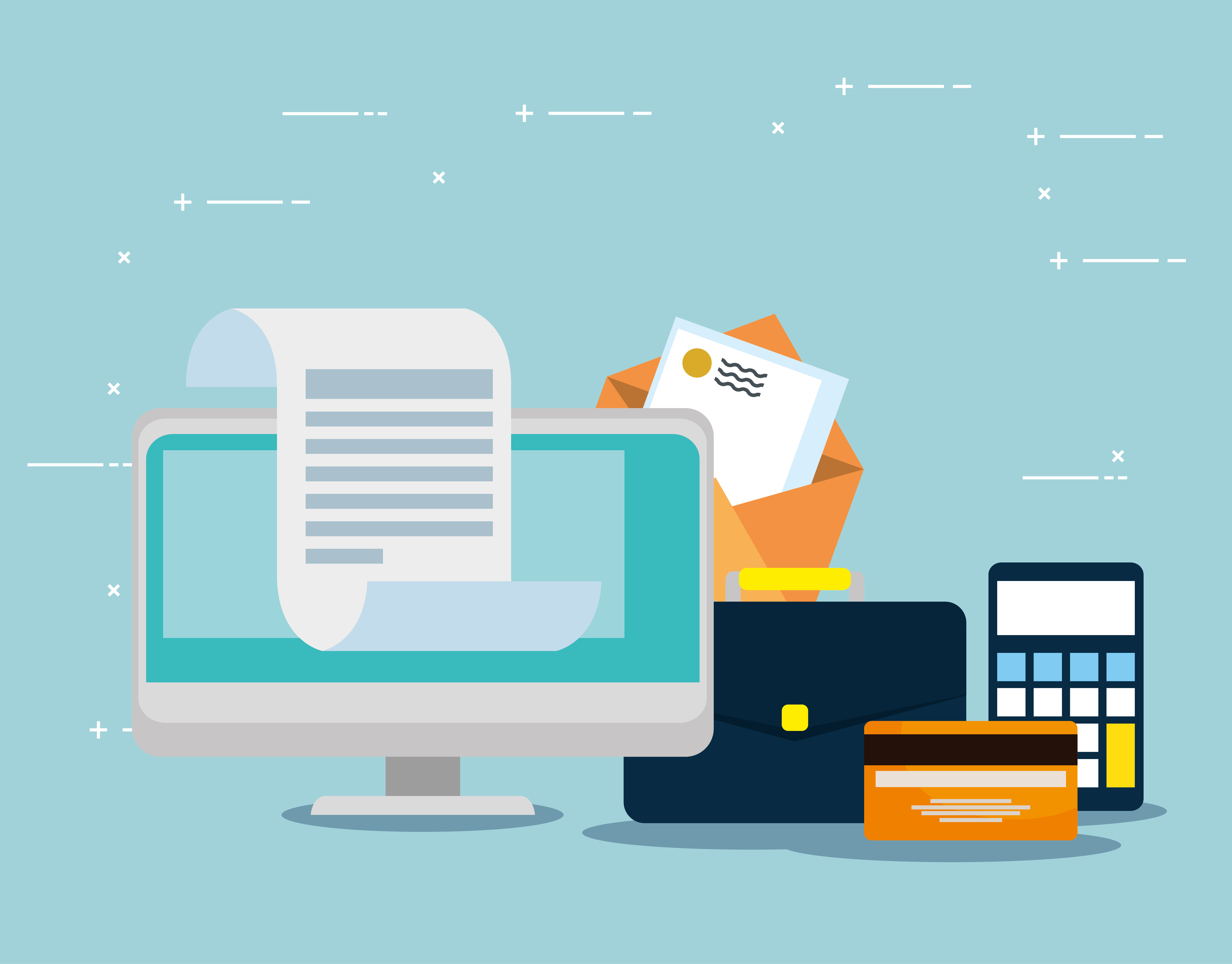
How ERP Automates Invoice Creation and Payment Collection: A Comprehensive Guide
In the digital age, businesses are continually seeking ways to streamline their financial operations, enhance accuracy, and improve overall efficiency. One of the key areas where automation can make a significant impact is in the realm of invoice creation and payment collection. Enterprise Resource Planning (ERP) systems offer robust solutions to automate these financial processes, transforming the way businesses handle invoicing and payments. This blog will delve into how ERP systems automate invoice creation and payment collection, highlighting the benefits, processes, and best practices for leveraging these technologies effectively.
What is ERP?
Enterprise Resource Planning (ERP) refers to integrated software systems that manage and unify various business processes within an organization. ERP systems provide a comprehensive suite of applications that encompass areas such as finance, human resources, supply chain management, customer relationship management, and more. By centralizing data and processes, ERP systems facilitate improved decision-making, efficiency, and collaboration across departments.
How ERP Automates Invoice Creation
1. Integration with Sales and Purchase Orders
ERP systems streamline invoice creation by integrating with sales and purchase orders. When a sales order is processed or a purchase is made, the ERP system automatically generates an invoice based on the order details. This integration ensures that invoices are accurate, reflecting the products or services delivered, quantities, and pricing.
2. Automated Data Entry
Manual data entry is prone to errors and can be time-consuming. ERP systems automate this process by extracting data from sales orders, purchase orders, and contracts. This automation minimizes the risk of human error and speeds up the invoice creation process. With accurate and consistent data, businesses can avoid discrepancies and ensure timely invoicing.
3. Customizable Invoice Templates
ERP systems provide customizable invoice templates that can be tailored to meet specific business needs. Companies can create branded invoices with their logo, payment terms, and contact information. Customizable templates ensure that invoices are professional, consistent, and align with the company’s branding and regulatory requirements.
4. Invoice Approval Workflows
ERP systems include automated invoice approval workflows to streamline the review and authorization process. Invoices can be routed to the appropriate managers or departments for approval based on predefined rules. This automation ensures that invoices are reviewed promptly and reduces bottlenecks in the approval process.
5. Electronic Invoicing
Many ERP systems support electronic invoicing (e-invoicing), allowing businesses to send invoices directly to customers via email or online portals. E-invoicing reduces paper consumption, speeds up delivery, and provides a secure way to transmit invoices. It also enables electronic record-keeping and simplifies compliance with regulatory requirements.
How ERP Automates Payment Collection
1. Integration with Payment Gateways
ERP systems integrate with various payment gateways, enabling businesses to collect payments through multiple channels, including credit cards, bank transfers, and online payment platforms. This integration facilitates seamless payment processing and reduces the need for manual intervention.
2. Automated Payment Reminders
ERP systems automate payment reminders and follow-ups, reducing the likelihood of overdue payments. Businesses can set up automated reminders that are sent to customers before the payment due date and follow up with overdue notices if necessary. This automation helps improve cash flow and reduces the administrative burden of managing collections.
3. Reconciliation of Payments
ERP systems automatically reconcile payments against invoices, ensuring that transactions are accurately recorded. When a payment is received, the ERP system matches it with the corresponding invoice, updating the accounts receivable ledger and reflecting the payment status. This automated reconciliation process reduces errors and simplifies financial reporting.
4. Reporting and Analytics
ERP systems offer advanced reporting and analytics tools that provide insights into payment collections. Businesses can track key metrics such as average collection times, outstanding invoices, and payment trends. This data helps in assessing the effectiveness of collection strategies and identifying areas for improvement.
5. Customer Self-Service Portals
Many ERP systems provide customer self-service portals where clients can view and pay invoices online. These portals offer a convenient way for customers to manage their accounts, view invoice history, and make payments. Self-service portals enhance customer satisfaction and streamline the payment process.
Benefits of Automating Invoice Creation and Payment Collection with ERP
1. Enhanced Efficiency
Automation speeds up the invoicing and payment collection process, reducing the time required for manual tasks. Businesses can generate and send invoices faster, process payments more efficiently, and improve overall financial operations.
2. Improved Accuracy
By automating data entry and integration, ERP systems minimize the risk of errors in invoicing and payment processing. Accurate invoices reduce disputes and discrepancies, ensuring that businesses receive the correct payments.
3. Better Cash Flow Management
Automated payment reminders and reconciliation help improve cash flow management. Businesses can accelerate collections, reduce overdue payments, and maintain a healthy cash flow.
4. Cost Savings
Automation reduces the need for manual intervention and administrative tasks, resulting in cost savings. Businesses can lower administrative expenses and allocate resources to more strategic activities.
5. Enhanced Customer Experience
Providing customers with electronic invoicing and self-service portals enhances their experience by offering convenient and efficient ways to manage their accounts and make payments.
6. Compliance and Record-Keeping
ERP systems ensure compliance with regulatory requirements by maintaining accurate records of invoices and payments. Automated record-keeping simplifies audits and financial reporting.
Best Practices for Implementing ERP for Invoicing and Payment Collection
1. Choose the Right ERP System
Select an ERP system that aligns with your business needs and integrates well with your existing processes. Consider factors such as scalability, customization options, and support for electronic invoicing and payment gateways.
2. Configure Automated Workflows
Set up automated workflows for invoice creation, approval, and payment collection. Define approval hierarchies, payment reminder schedules, and reconciliation processes to streamline operations.
3. Train Your Team
Provide training to your team on how to use the ERP system effectively. Ensure that staff members understand the automation features and can leverage them to improve efficiency.
4. Monitor and Analyze Performance
Regularly monitor the performance of your invoicing and payment collection processes. Use ERP reporting and analytics tools to assess key metrics and identify areas for improvement.
5. Ensure Data Security
Protect sensitive financial data by implementing robust security measures. Ensure that your ERP system complies with data protection regulations and that access to financial information is restricted to authorized personnel.
Conclusion
Automating invoice creation and payment collection with an ERP system offers significant benefits for businesses, including enhanced efficiency, improved accuracy, better cash flow management, and cost savings. By leveraging the capabilities of ERP systems, businesses can streamline their financial operations, reduce manual tasks, and focus on strategic growth. Implementing best practices and choosing the right ERP system will enable organizations to maximize the advantages of automation and drive success in today’s competitive landscape.


