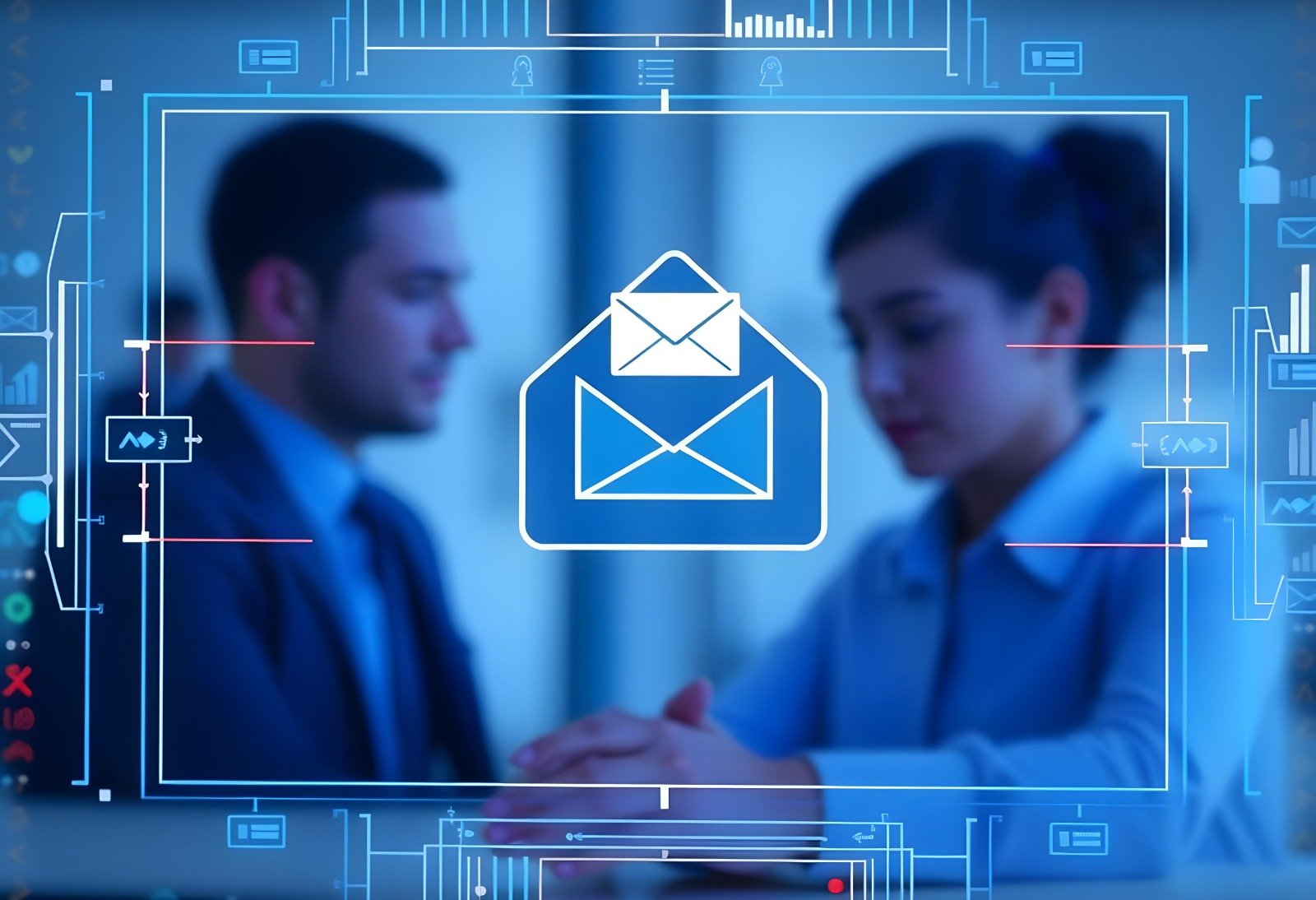
Email Integration: Enhancing Communication within ERP
In today’s fast-paced business environment, efficient communication is crucial for the success of any organization. Integrating email functionality within an Enterprise Resource Planning (ERP) system can significantly improve communication, boost productivity, and automate workflows. Email integration with ERP provides a seamless way to manage interactions, share information, and maintain records of all business correspondence directly within the system.
This blog explores the technical and informational aspects of email integration within ERP systems, including benefits, best practices, and challenges, along with detailed use cases to enhance understanding.
What Is Email Integration in ERP?
Email integration in an ERP system refers to connecting the system’s communication capabilities with an organization’s email infrastructure. This allows users to send, receive, and manage emails directly from the ERP platform, ensuring that all communication is streamlined and centralized. It enables organizations to automate notifications, track interactions, and maintain a history of all email correspondence related to business processes, such as sales, procurement, and customer service.
Benefits of Email Integration within ERP Systems
- Centralized Communication:
Integrating email with an ERP system centralizes all business communication. Employees no longer need to switch between the ERP platform and their email client, as all correspondence is available within the system. - Automated Notifications:
Email integration allows for the automation of notifications for important events, such as order confirmations, payment receipts, and approval requests. This ensures that stakeholders are informed of updates in real time. - Enhanced Record-Keeping and Compliance:
All emails sent and received within the ERP are logged and stored, making it easier to track communications and maintain records for compliance purposes. - Improved Collaboration:
Email integration enables employees to share documents, updates, and notifications directly within the ERP system, leading to better collaboration across departments. - Efficiency Gains:
Automating routine email communications, such as sending invoices or order updates, reduces manual tasks and minimizes the chances of errors, resulting in efficiency improvements.
Technical Aspects of Email Integration in ERP
- SMTP and IMAP Protocols:
Email integration with ERP typically involves configuring Simple Mail Transfer Protocol (SMTP) for sending emails and Internet Message Access Protocol (IMAP) or Post Office Protocol (POP3) for receiving emails. This allows the ERP system to connect seamlessly with the organization’s existing email server. - API Integration:
Many modern ERP systems provide Application Programming Interfaces (APIs) that can be used to integrate with email services such as Gmail, Microsoft Outlook, or other email platforms. This facilitates more advanced email functionalities and automation. - Email Templates and Personalization:
ERP systems can be configured with predefined email templates for common communications, such as purchase orders, invoices, or reminders. These templates can be personalized using variables that pull information from the ERP database, such as customer names, order numbers, or due dates. - Email Tracking and Logging:
The ERP system can log each email sent and received, allowing users to track the status of communications, such as whether an email was delivered, opened, or replied to. This feature is useful for auditing purposes and monitoring customer engagement. - Encryption and Security:
Email integration requires robust security measures to protect sensitive information. This includes using Transport Layer Security (TLS) for encrypting emails, implementing user authentication, and adhering to compliance standards such as GDPR or HIPAA.
Use Cases for Email Integration in ERP Systems
- Sales and Customer Relationship Management (CRM):
- Automating Quote Requests: Sales representatives can send automated emails to customers containing price quotes or product information directly from the ERP system.
- Follow-Up Notifications: The ERP system can automatically send follow-up emails to prospects or customers after a sales call or meeting, improving the chances of closing deals.
- Procurement and Supply Chain Management:
- Order Confirmations: Purchase orders can be emailed directly to suppliers from the ERP system, with automatic tracking of acknowledgments and updates.
- Supplier Alerts: The ERP can send automated notifications to suppliers about inventory levels or order status changes, helping ensure timely restocking.
- Finance and Accounting:
- Invoicing Automation: The ERP system can automatically send invoices to customers via email when orders are fulfilled, with payment reminders sent based on due dates.
- Payment Confirmations: The system can also confirm receipt of payments to customers, providing a complete audit trail for financial transactions.
- Human Resources (HR) and Payroll:
- Employee Notifications: HR departments can automate email notifications for employees about pay slips, leave balances, or policy updates.
- Recruitment Process: The system can send automated interview reminders or onboarding documents to candidates during the recruitment process.
- Project Management:
- Task Assignment Notifications: Project managers can use the ERP system to notify team members about task assignments or project updates.
- Deadline Reminders: Automated emails can be sent to remind team members of upcoming deadlines, ensuring projects stay on track.
Best Practices for Email Integration in ERP
- Configuring Proper Email Protocols:
Ensure that the ERP system is correctly set up to handle email protocols (SMTP, IMAP, POP3) to avoid issues with email delivery. Regularly monitor email server settings and authentication configurations. - Using Email Templates:
Leverage email templates for common communications, such as invoices or order confirmations, to standardize the tone and content of outgoing emails. This also saves time and ensures consistency across all communications. - Implementing Security Measures:
Encrypt emails to protect sensitive information. Use multi-factor authentication and access control mechanisms to restrict unauthorized access to email functions within the ERP. - Automating Routine Communications:
Take advantage of the ERP’s workflow automation capabilities to automate routine email communications, such as sending notifications for overdue payments or restocking alerts. This minimizes manual work and improves responsiveness. - Regularly Updating Email Lists:
Keep customer, supplier, and employee email lists up-to-date within the ERP system to avoid sending emails to outdated or incorrect addresses. Use bounce-back reports to identify invalid email addresses. - Monitoring Email Deliverability:
Track email deliverability metrics, such as open rates, bounce rates, and spam complaints. This helps identify potential issues and improve email performance.
Let's discuss, we are here to accelerate your business and ROI
Common Challenges in Email Integration and How to Overcome Them
- Deliverability Issues:
Emails sent from the ERP system may sometimes end up in spam folders due to poor IP reputation or misconfigured settings. Use dedicated IP addresses and properly configure SPF, DKIM, and DMARC records to improve deliverability. - Data Security Concerns:
Since emails often contain sensitive business information, ensuring data protection is paramount. Implement encryption, strong access controls, and regularly review security protocols to keep data secure. - Integration Complexity:
Integrating email services with legacy ERP systems may require custom development or middleware. Working with a reliable ERP services provider can help simplify the integration process. - Email Volume Management:
Sending a large volume of automated emails may cause performance issues or trigger rate limits with the email provider. Set up email throttling and optimize workflows to distribute emails evenly over time.
The Role of Email Integration in ERP Automation
Email integration is a key enabler of workflow automation in ERP systems. By setting up triggers and automated workflows, organizations can use email integration to:
- Notify relevant stakeholders of specific events (e.g., order status changes, payment approvals).
- Automate follow-up communications for outstanding invoices, pending approvals, or task reminders.
- Provide real-time alerts to suppliers, customers, or employees when certain conditions are met (e.g., stock levels falling below a threshold).
Automation not only saves time but also enhances the accuracy and consistency of communications, leading to better customer service and operational efficiency.
Evaluating the Right ERP for Email Integration
When choosing an ERP system, it’s essential to assess the email integration capabilities:
- Native Integration vs. Third-Party Tools:
Some ERP systems offer native email integration, while others may require third-party tools. Consider which approach aligns with your organization’s technical environment and user preferences. - Customization and Flexibility:
Evaluate how customizable the email integration features are. The ability to create custom email templates, configure workflows, and personalize email content is crucial. - Scalability and Performance:
The ERP system should be able to handle the volume of emails required by the business without performance degradation. - Security Features:
Ensure that the ERP system’s email integration features comply with security standards and offer robust encryption options. - Support for Multiple Email Platforms:
If your organization uses multiple email services (e.g., Microsoft Exchange, Gmail), choose an ERP that supports integration with various email platforms
Conclusion
Email integration within ERP systems significantly enhances communication by automating routine tasks, centralizing information, and enabling real-time notifications. It supports various business processes, such as sales, finance, procurement, HR, and project management, ensuring that important updates reach the right people promptly.
For organizations looking to implement or optimize ERP email integration, partnering with the Best ERP Solution Provider in Hyderabad can make a substantial difference. Working with the Best ERP Partner ensures that email integration is tailored to meet the organization’s unique requirements. Selecting the Best ERP services provider guarantees a smooth implementation and robust support for your integration needs. Embracing a #1 Cloud-based ERP Software or #1 Cloud-based ERP System ensures that your organization.
FAQs
Email integration in an ERP system involves connecting the ERP platform with the organization’s email server. This allows users to send, receive, and manage emails directly from within the ERP, centralizing communication and automating workflows.
Email integration enhances communication by automating notifications, centralizing all business correspondence, and making it easier for employees to access and manage emails directly within the ERP system. This reduces the need to switch between multiple platforms, leading to better collaboration and efficiency.
Yes, ERP systems can be configured to send automated email notifications for various events, such as order confirmations, payment reminders, task updates, and more. This automation helps keep stakeholders informed in real time.
Security is crucial when integrating email with ERP. Encryption protocols (such as TLS), strong authentication, and compliance with data protection regulations (like GDPR) should be implemented to secure sensitive information transmitted via email.
Common protocols for email integration include SMTP for sending emails and IMAP or POP3 for receiving emails. These protocols allow the ERP system to communicate with the organization’s email server.
Yes, email integration can help with compliance by maintaining a detailed record of all business-related communications. This is valuable for auditing, legal purposes, and adherence to industry regulations.
Email templates can be created and customized within the ERP system for commonly sent emails, such as invoices, purchase orders, or notifications. These templates ensure consistency and save time when sending emails.
Many ERP systems offer support for integrating with various email platforms, such as Gmail, Microsoft Outlook, or Exchange. This provides flexibility in choosing an email service that best fits the organization’s needs.
Challenges may include deliverability issues (emails landing in spam), data security concerns, integration complexity with legacy systems, and managing high email volumes. These can be addressed with proper configuration, security measures, and email monitoring.
Let’s discuss, we are here to accelerate your business and ROI


